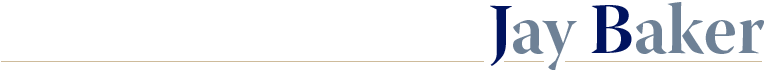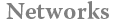A Change of Switch · July 13, 2009
Fair warning: this is going to be a geeky post.
So, I realized a few weeks back that part of the reason my office/computer room was so hot was because of my switch. I have a really nice 24 port, managed gigabit switch, but it gets really hot. Probably ok for most applications where it’s in a rack in an adequately cooled data center or computer room, but this was like a little radiator for my home office. That and the heat from my home server were keeping that room at a pretty steady 80 or more degrees, even in the winter. I started looking for switches with a smaller number of ports, that were also managed, and were more efficient power-wise. After a lot of digging, I discovered the 3Com OfficeConnect Managed Gigabit Switch (3CDSG8). 3Com hasn’t advertised this switch very well, and it seems to be the only managed OfficeConnect switch of this configuration. Typically there would also be a 16 port version or something, but not so far with this one. It also had an issue out of the box, where after I changed the password it wouldn’t let me access the web interface, telling me I was giving it the wrong password. A factory reset and firmware upgrade fixed that, but it seems like an awfully simple and obvious bug to let slip through the cracks and into distribution. Anyway, it’s one of 3Com’s new “green” switches, that reduces power for shorter cable lengths, and turns off ports when they’re not in use. So far it’s much cooler than with the 24 port I had. This switch has a lot of other features that prove to be useful, but I’ll let their product details page do the marketing there. I have yet to put the Kill A Watt on it and experiment to see if the “green” functions actually do anything meaningful…
One of the cool things about a “managed” switch is that most of the time that means you can do, among other things, SNMP monitoring, which this switch also allows. This way you can see bandwidth usage on each port or VLAN, get alerts, and even control some functions of the switch if you know how to use SNMP tools. There are bandwidth graphing tools out there like MRTG, which are excellent but require a lot of advanced setup and network knowledge to implement correctly. However, Paessler has a really cool tool called PRTG Traffic Grapher, that is easy to setup and almost anyone can use. There’s a free version that gives you 10 sensors to use, which is 2 more than you need to use with this switch if you only want to see the traffic from each of the 8 ports. It’s a great way to see what’s happening on your network. Click on the link below to learn more.
As for the nice 24 port gigabit switch I replaced with the 3Com, it’s going to have to wait until I have a cool room or basement where I can put it in a rack with some breathing room.
— Jay Baker